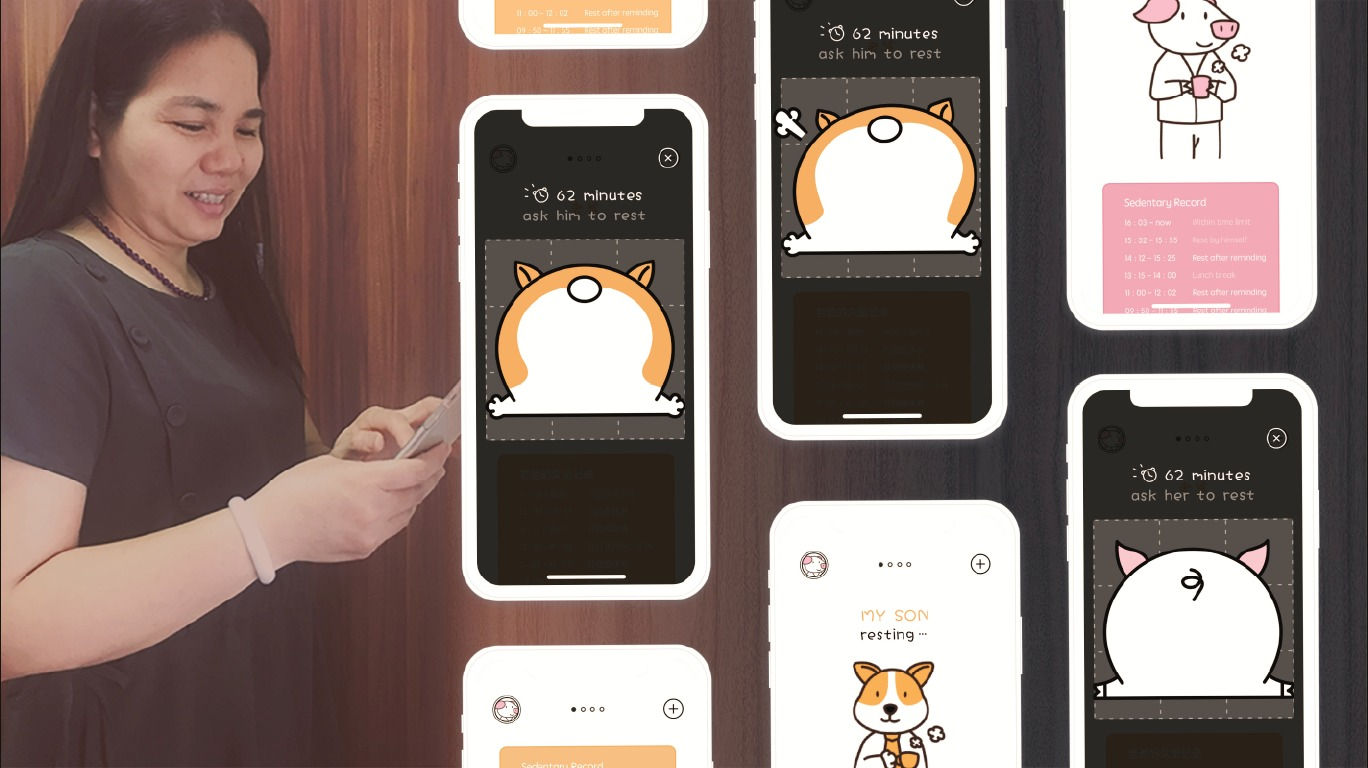
Vibration CUSHION
Creating A Funny Trigger to Increase Cross-generational Interaction

As children leave their parents when they grow up, communication between them will constantly reduce, estranging them from each other. The project starts with the common interest of children and parents: sedentary behavior. Through sedentary behavior supervision and reminder, we make a new touchpoint for parent-child communication, providing them we make a new touchpoint for parent-child communication, providing them a new way to show their love for each other.
Chi Weiting & Zheng Jingya
play video
My role:User research, Mobile app development, completion of cushion products, communication between APP and cushion, software and hardware testing and iteration.
Video







The lack of common interest leads to less interactions
After children reach adulthood, they are gradually alienated from their parents. To be honest, the young are not too busy to contact their parents — the lack of opportunities for communication and topics that can be talked about causes the situation.
*According to a survey done by Zhilian Zhaopin in 2019, involving 11024 staff.
Frequency of contact with parents
Reasons for lack of contact
I interviewed 12 people (including 8 people and 4 of their parents, to find out more about this situation:
As shown above, young people rarely get topics to talk about with their parents, which makes them lose interest in contact.
However, finding them topics is not a good choice.
Competitors Analysis







Type A: Health Monitor
Used in conjunction with wearables to record health data of parents; usually used to prevent accidents.
Type B: Reminder
Used in conjunction with supporting sensors to sense parents' living conditions and remind them to do something. For example, stick it on a pillbox to learn if your parents take medicine on time.
Type C: Family Tree
Sort out your clan relationship; record what happened in the clan; write down the life of the clan members.
Summary
Lack of driving force for use
Some products have the same problem as existing in contact—will not be used unless necessary. How can I drive them use the product and contact each other?
Lack of interaction
Even if communication is promoted by some products, it is always a one-way communication initiated by the young to their parents. How can I promote two-way communication?

Opportunity Identification
A new touchpoint
-
meet the needs of both sides to encourage them to use
-
offer them an opportunity to show their love for each other
How About Sedentary Behavior?
Sedentary Behavior
Is widespread in life and will become more common
Onerous study
Couch potato
Knowledge-based work
Glued to phone
Order takeaway at the break
Reading
-
WHO has listed sedentary behavior as one of the ten leading causes of death.
-
Studies show that doing lots of exercise does not offset the negative effects of prolonged sitting.
However, taking a rest for around one minute to break prolonged sitting can effectively reduce its harm.
A Product To Supervise Each Other?
Prolonged Sitting
Mon Gets a Notification
Mon Manipulates the Vibration of Cushion
Struggling
Take a Rest
Mom's Victory
Son's Round
Remind Each Other
Design Concept
Manipulate the Vibration of Cushion to
Make Trouble!!
Produect Features
Sedentary reminder
Record the duration of sedentary; issue a reminder
Vibration control
Control cushion vibration to supervise each other
Status feedback
Prompt presence status; vibration receiving feedback
Rest time setting
Set up your break time, no reminder during this period
How It Works?



Supported Gestures
click
double click
press
slide
APP Prototype

1. Has not reached sedentary time.

2. Reaches sedentary time use gestures to control the vibration.

3. Operation feedback: animation and phone vibration.

4. The other party leaves the cushion.


5. More different character choices.
Arduino Prototype



1. Prepare all the required materials.
2. Design the circuit diagram.
3. Coding on Arduino IDE.



4. Connect EPS8266 module with WiFi, make sure that pressure sensor works.
5. Complete the final connection with all hardware materials.
6. Prepare all materials that needed to fasten the seat cushion.



7. Design position of vibration modules on the seat cushion.
8. Fasten vibration modules and the pressure sensor on the seat cushion.
9. Finish fastening
Testing1. Physical Product
Wi-Fi Connection

1.3
These two diagrams (1.1 diagram and 1.2 diagram) show how the ESP8266 module connects software and hardware.
Use the Blinker program to test whether the ESP8266 module is working or not. When the blue LED is blinking (as shown in 1.3 diagram), this suggests the module is working.
Vibration Module



Test the seat cushion with five vibration modules (as shown in 2.2)
Problem: The vibration sense of the lower part of the cushion is not strong enough (as shown in the circled area in the 2.1 diagram).
In order to improve vibration sense, the lower left and right corners of the rectangle area in the 2.2 diagram need an additional vibration module.
Improvement: A total of seven vibration modules are needed to ensure strong enough vibration sense. The position of the seven vibration modules is shown in the 2.3 diagram.
Pressure Sensor

Write a program that allows vibration modules to vibrate while pressing the pressure sensor, test the pressure sensor by pressing with a finger (as shown in the 3.1 diagram). If vibration modules vibrate, the sensor is working well.
Problem: The surface area of the pressure sensor is too small; it causes bad contact while people seat on the seat cushion (as shown in the 3.2 diagram).
Improvement: In order to solve this problem, a more significant pressure sensor is needed (as shown in the 3.3 diagram).
Testing2. APP Usability
Participants: 6 classmates, 3 parents
Methods: Low-fidelity prototype testing
Purpose: 1. verify if the way to control the vibration can be identified and operated smoothly
2. test whether operation feedback is satisfactory

Problem:
1. Don't know how to operate to control vibration
2. Don’t know whether it is currently in a controllable state
(Don’t know whether it has reached a sedentary state )
Other:
1. The feedback after the operation is good
2. Corgi butt is cute :)
Iteration
BEFORE


After
-
Emphasizes whether it is currently controllable
-
Implied seat cushion with grid to make it easier to understand how to control the vibration

After
-
Added recording function based on feedback
Development
Development Environmemt: Android Studio
Use Android Studio to develop the App, the coding language is Java.
As shown below, development includes the realization of UI design by using constraint layout, and all the corresponding functions of the app, such as animation, phone-calling and Http request.


APP Components
